Guide: How to Extract and Analyze Power BI Usage Data Without Accessing the Power BI API
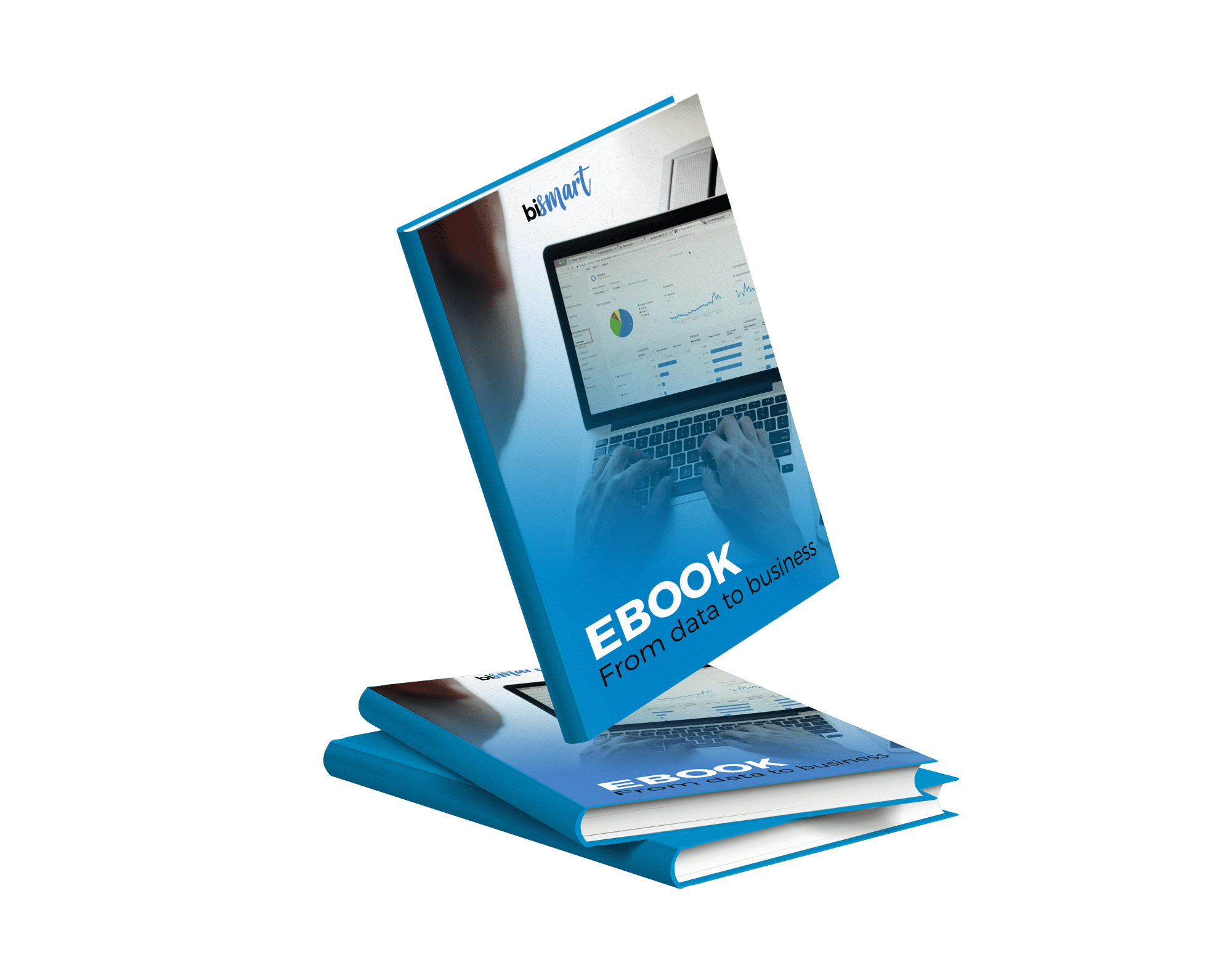
Fill in the form to open the guide
▶️ Learn how to access Power BI usage data without programming or accessing the Power BI REST API.
▶️ Discover how to analyze user usage of Power BI without limits of time or space.
▶️ Stop relying on developers to monitor Power BI usage.
How to Extract Usage Data from the Power BI API?
Does the Power BI API allow access to usage data?
Yes, the Power BI API provides access to Power BI usage data. Through the Power BI REST API, you can retrieve detailed metrics on the usage of reports and dashboards, such as:
- Number of views: How many times reports and dashboards have been viewed.
- Usage frequency: Which users have accessed resources and how often.
- Usage trends: Which reports or dashboards are being used more frequently over time.
- Performance: Report loading times, slow queries, and other relevant data about the user experience.
These metrics allow organizations to track Power BI’s performance and adoption, as well as optimize the management and allocation of analytics resources.
Additionally, the API facilitates the automation of these queries, integrating the data into other management systems or custom reports. This is especially useful for IT teams or Power BI administrators who need a deeper view of the platform's usage and efficiency.
Limitations of the Power BI API
Accessing Power BI usage data through the Power BI API REST requires technical expertise, as it involves programming and working directly with code to perform the queries. This is not something that can be done intuitively or through Power BI’s standard interface. You will need to use programming languages like Python or C#, and be familiar with HTTP requests to interact with the API.
It's also important to note that the available data is limited in terms of time and scope. The Power BI API does not provide access to long-term historical metrics; the data available typically covers a restricted timeframe, mainly focusing on the most recent activities within Power BI. This means that if a company wants a broader view or to store usage data continuously, they will need to implement additional solutions to capture and store this information outside of Power BI.
In short, while the Power BI API is a powerful tool for obtaining usage data, its implementation requires advanced knowledge and a clear strategy to manage its time and scope limitations.
How to Analyze Power BI Usage Data Without Accessing the Power BI API?
Today, organizations that use Power BI need to access data on how their users are engaging with the platform. This typically requires technical expertise to interact with the Power BI REST API.
But what if you could obtain this detailed information without coding or rely on technical experts?
Imagine being able to access and analyze Power BI usage data automatically, without any technical complications. There is a solution that allows businesses to easily monitor and analyze this data without having to write a single line of code.