CEO's Time: 15 Must-Have Dashboards for CEO
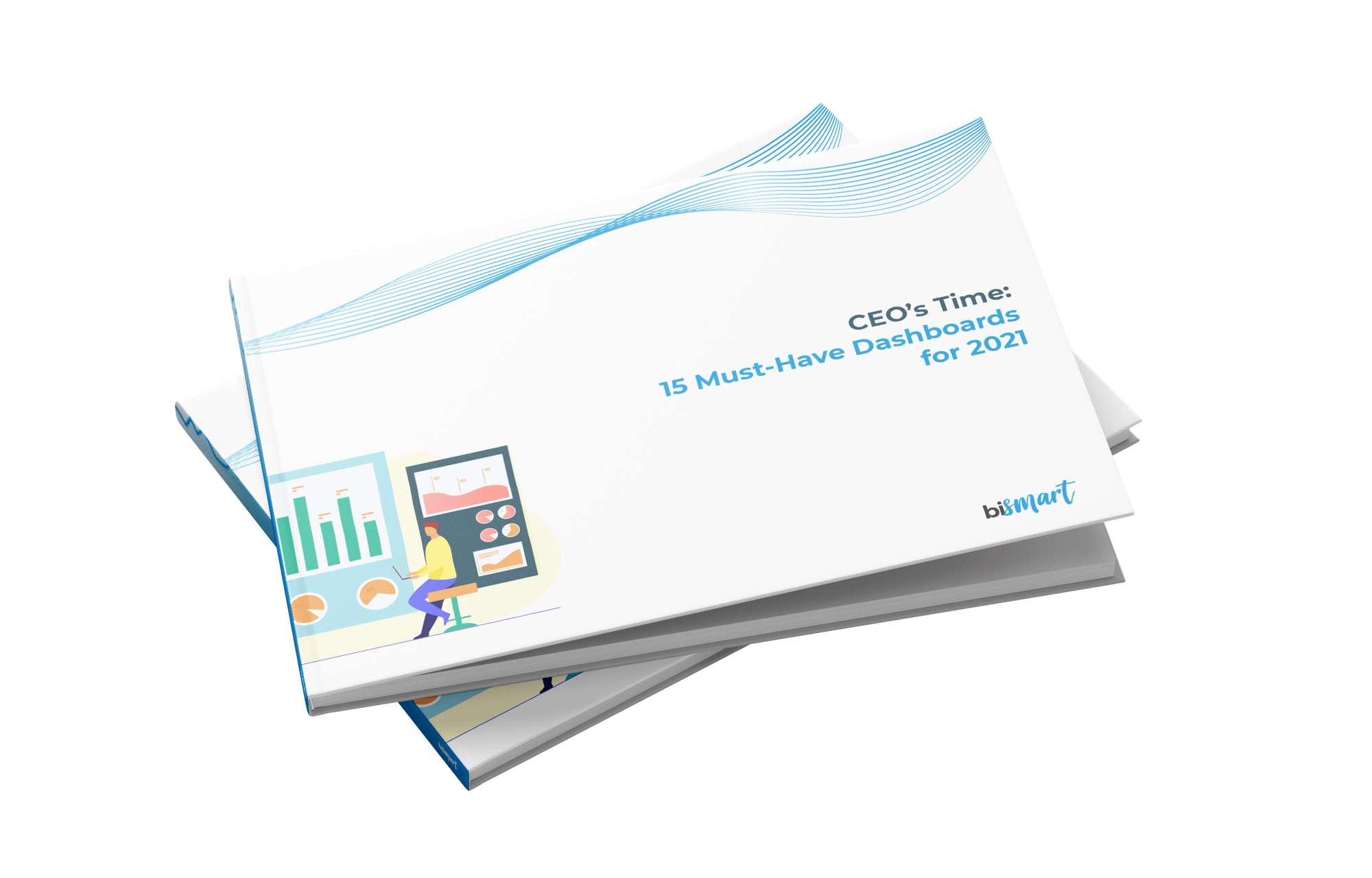
Get the full Ebook
▶️ Discover the 15 must-have business dashboards in 2022
▶️ Promote data-driven decisions and the development of a data-driven culture
▶️ Explore the different types of dashboards that exist and find out which ones you need according to your business logic
What is Power BI and why is it important for data visualization?
Power BI is a revolutionary tool that allows businesses to analyze their information in an innovative way. With Power BI, it's possible to create interactive and highly customized dashboards that simplify the interpretation of complex data. The true importance of this tool lies in its ability to transform data into visually appealing and easy-to-understand representations, which becomes essential for making strategic decisions based on solid data. In an increasingly competitive and analytics-oriented business environment, the use of Power BI becomes a key factor in achieving success. With its ability to generate valuable insights and facilitate informed decision-making, Power BI is positioned as a fundamental tool in the arsenal of any modern company.
What are the benefits of using Power BI to create dashboards?
Power BI offers a range of significant benefits when creating dashboards for data visualization. With this tool, businesses can gain valuable insights from their data more quickly and efficiently. The customization capabilities of dashboards in Power BI allow users to tailor the displayed information to their specific needs, facilitating informed decision-making. Additionally, the interactivity of dashboards in Power BI allows for deeper data exploration, resulting in a more comprehensive understanding of the information. In summary, using Power BI to create dashboards not only simplifies the interpretation of complex data but also drives strategic decision-making based on solid and visually impactful information. The versatility and flexibility of Power BI enable businesses to quickly adapt to market changes and adjust their strategies in real-time, positioning them for competitive advantage. Furthermore, the ability to easily share dashboards generated in Power BI with colleagues and collaborators facilitates collaboration and teamwork, fostering a data-driven culture and tangible results. With Power BI, businesses can transform how they manage and analyze their data, opening new opportunities and horizons in an increasingly analytics-driven and informed decision-making world.
What criteria should be considered when selecting the best dashboards for effective analysis?
When selecting the best dashboards for effective analysis in Power BI, it is crucial to consider several key criteria to ensure optimal analysis processes. It is essential to begin by clearly identifying the company's specific needs and objectives in terms of data analysis so that the selected dashboards can provide relevant information concisely and clearly. Additionally, ease of use and the customization capabilities of dashboards are essential aspects to consider, as they allow users to tailor data visualization to their individual preferences, thereby facilitating information interpretation. Furthermore, it is important to consider the integration of dashboards with other tools and data sources, which will contribute to obtaining more comprehensive and accurate insights. In summary, when choosing the best dashboards in Power BI, it is vital to prioritize relevance, usability, and integration, ensuring effective and enriching analysis of business data.
What are the best practices for creating effective dashboards in Power BI?
To create effective dashboards in Power BI, it's important to follow some key practices that maximize data visualization and understanding. First and foremost, it's crucial to clearly define the company's analysis objectives and needs to ensure that the dashboards are relevant and useful. Additionally, it's recommended to use clear and concise visualizations that facilitate the interpretation of information quickly and effectively. Consistency in the design and structure of the dashboards is also essential to maintain coherence and facilitate navigation between different elements. Furthermore, the inclusion of filters and interactive options will allow users to explore data more deeply and customize their experience. Lastly, it's important to continuously test and adjust the dashboards to ensure their effectiveness and relevance over time. With these practices, the creation of effective dashboards in Power BI that drive informed and strategic decision-making in the company is ensured.
What are the best practices for creating effective dashboards in Power BI?
When creating effective dashboards in Power BI, it's essential to adhere to certain practices that enhance data visualization and understanding. Firstly, clearly defining the company's analysis objectives and needs is crucial to ensure that the dashboards are relevant and useful for strategic decision-making. It is advisable to use clear and concise visualizations that facilitate the interpretation of information quickly and effectively, while maintaining consistency in design and structure for smooth navigation. Including filters and interactive options will enable users to explore data more deeply and personalize their analysis experience, optimizing the analysis process. Lastly, continuous testing and adjustment of dashboards are fundamental to ensure their effectiveness and relevance over time. With these best practices, impactful dashboards can be created in Power BI that enhance informed and strategic decision-making in the company, driving competitiveness in an increasingly analytics-oriented and data-efficient environment.