Power BI Viewer
Secure access to your data, manage reports and share without limits and with full governance



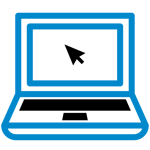
Power BI Viewer is a Microsoft certified and IP Co-sell Ready application that can be installed directly from Azure Marketplace.
You can consult all Power BI Viewer's technical features in the solution's datasheet.
If you prefer more in-depth information, you can download the solution's infographic.
Plus, you can now test how the solution works for yourself through the demo!
Power BI Viewer is a customisable environment that enables the visualizatio and management of all Power BI reports from a single place, allows unlimited report sharing with users who don't have a Power BI license and enhances the security of enterprise reports with access restriction and security measures.
Do you need to securely share reports with internal and external users? Do you need to define different access permissions for users without the restrictions of workspaces? Aren’t you 100% sure of your organisation's reports, dashboards and data being protected?
If you work in an organization where control and data governance are key and many of your workers use Power BI daily, Power BI Viewer is the right solution for you!
Power BI Viewer is an easy-to-use, flexible and secure application that lets you share and manage all of your organisation's reports and dashboards from a single, customisable and configurable environment.
With Power BI Viewer you will be able to
- Access and manage all of your organisation's Power BI reports, data and dashboards from a single place.
- Share an unlimited number of reports with an unlimited number of internal or external users, with no need for them to own a Power BI licence.
- Assign different roles, access levels and autonomy degrees per user. Check all the details in the solution's infographic.
- Protect your organisation's data and reports by applying security access restrictions to the reports and data you want. Find out how through the demo.
- Organise your reports according to subject or department and create your own 'Report Categories', making it easier for users to navigate.
- Define which users can access and edit which reports and dashboards through the Back Office and control access to data through customised access codes. See all the features in the solution's datasheet.
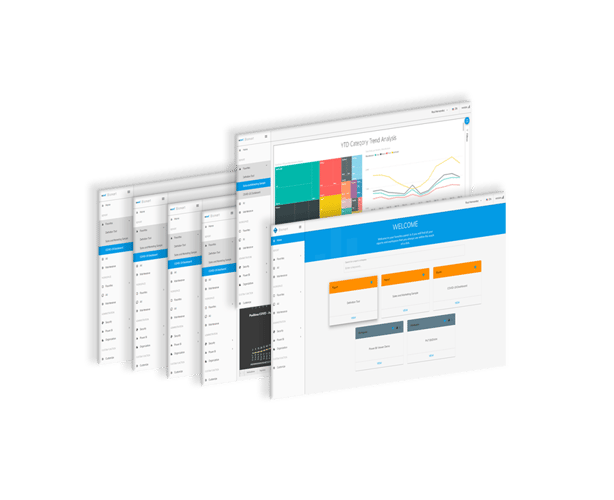
Something Powerful
- Visualiza todos tus informes Power BI mientras ahorras dinero.
- Comparte sus informes con usuarios internos o externos a la organización que no disponen de licencia de Power BI.
Adapt Power BI to your own needs
- Customizable environment.
- Gain autonomy by breaking free of workspaces’ constrains.
- Create your own 'Report Categories' to empower user navigation.
Gain Control
- Manage who can view (and edit) reports and dashboards through the Back Office and customized access codes.
Manage users’ autonomy
- Report-level permissions: Specify which users have access to a report or dashboard.
- Role assignment: Assign different roles to users and decide which users can (modify and) work on reports and which users can only view them.
- Data-level permissions: Delimit which data users can access within a report.
- Group level permissions: Assign, within a user group, which reports each user can view.
- Category level permissions: Assign permissions by report categories.
Gain Security
- Row-Level-Security (RLS)
- Multifactor Authentication (MFA)
- Single Sign On (SSO)
Main benefits of Power BI Viewer

Visualization of Power BI reports

Improved report organization by categories and subcategories

Built on Power BI Embedded

Report-level access management, independent of workspaces

Row-Level Security (RLS)

Customizable environment
Need more information?
Watch the Webinar: Data Governance with Power BI Viewer in which we explain the functionality and capabilities of Power BI Viewer in detail.
Remember that you can install Power BI Viewer directly from Azure Marketplace.
Are you a Power BI user?
Download Power BI Viewer's User Guide and Configuration Guide here!
If you have any questions or would like to learn more about the capabilities and possibilities of Power BI Viewer, just ask us! We will be happy to chat with you.
Request more information