Guide to Implementing Copilot Agents in Your Company (Free Download)
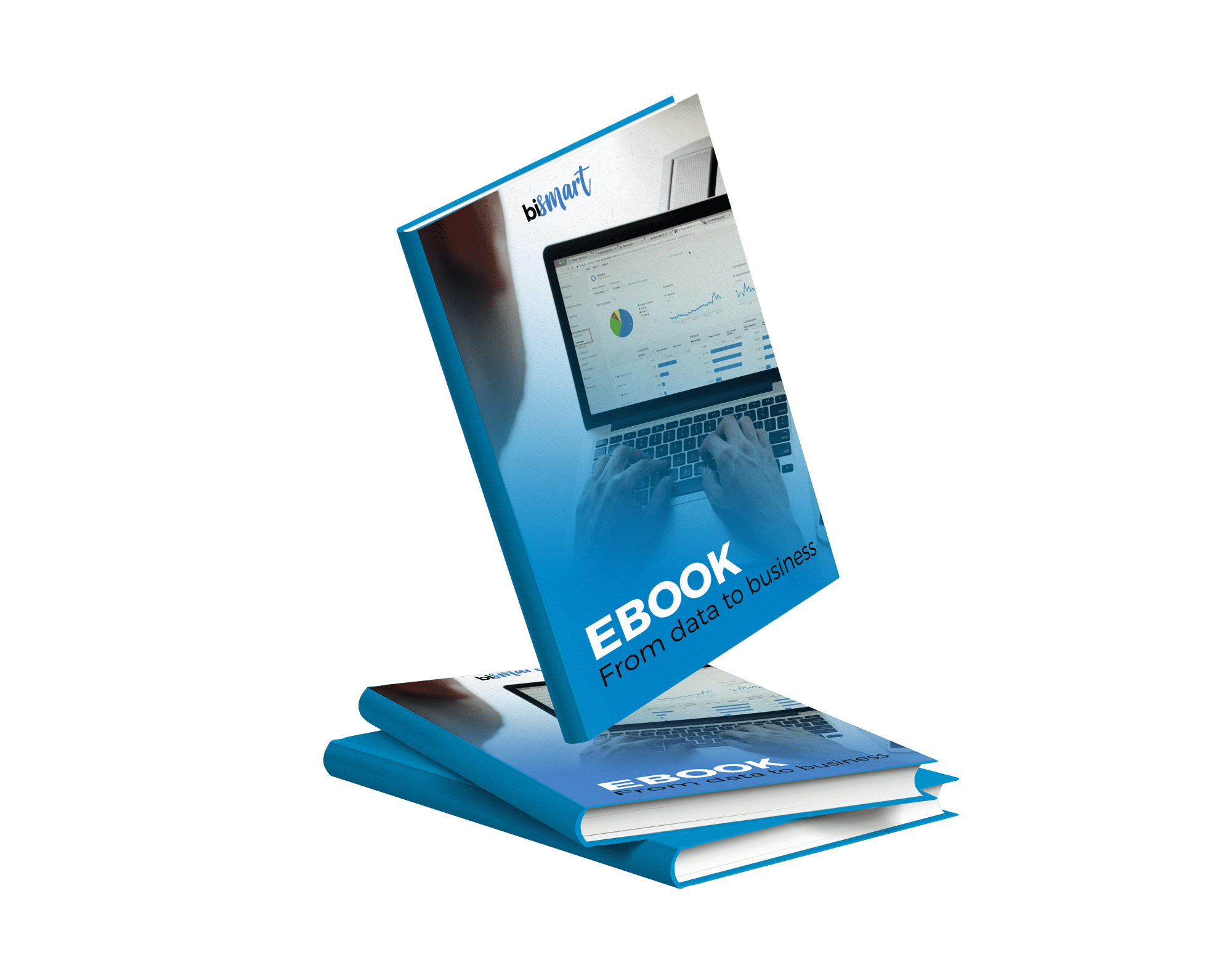
▶️ Discover how leading companies are using Copilot agents in 2025 to automate tasks, accelerate decisions and increase productivity with generative AI.
▶️ Explore real-world use cases where Copilot transforms key processes in sales, HR, finance and customer service, integrating with Microsoft 365 and Power Platform.
▶️ Learn how to design and deploy Copilot agents tailored to your business, with conversational flows, secure data access and multi-channel deployment.
What are Copilot agents and why is every company talking about them?
Copilot agents are virtual assistants powered by generative artificial intelligence (AI) that allow you to automate processes, answer questions, access business information and execute actions from environments such as Microsoft Teams, Word, Outlook, Power Platform or custom tools.
Thanks to its integration with Microsoft 365, Azure OpenAI and Power Platform, Copilot allows organizations to create intelligent agents that understand natural language and connect directly with internal company data, always respecting permissions and security policies.
What will you find in this free guide?
This downloadable guide has been created by Microsoft solution experts and explains you step by step:
✅ How Copilot agents work.
- Differences between Copilot M365, Copilot Studio and Agents Toolkit.
- How they are trained and connect with your internal data (SharePoint, Dataverse, ERP, etc.).
- Types of agents: informational, operational, integrated or multichannel.
✅ Use cases by department.
- Finance: reporting, variance analysis.
- HR: onboarding, policy queries and talent management.
- Sales: meeting preparation, CRM summaries, automated proposals.
- Marketing: campaign creation, performance analysis and segmentation.
- Customer service: self-service, assisted support and sentiment analysis.
- IT: automated helpdesk, script generation and incident resolution.
Comparison of tools: Agent Builder, Copilot Studio and Agents Toolkit.
- When to use Agent Builder (no-code).
- When you need Copilot Studio (low-code).
- When to opt for Agents Toolkit (pro-code).
✅ Phases of implementation of Copilot Agents.
- From needs detection to continuous improvement.
- Technical checklist, data governance and security.
- Best practices for adoption in Microsoft 365 environments.
Who is this guide intended for?
This guide is ideal for:
- Innovation managers, CIOs and digital transformation managers.
- IT teams, data analysts and Power Platform managers.
- Business leaders looking to automate tasks and improve productivity.
- Companies using Microsoft 365, Teams, SharePoint or Dynamics 365 and looking to take the next step with generative AI.
📊 Why deploying Copilot agents in 2025 is key.
- According to Google Trends, searches for "Microsoft Copilot," "Copilot Studio" and "enterprise AI agents" have skyrocketed.
- Companies already using Copilot are accelerating their productivity and reducing time spent on repetitive tasks by more than 40%.
- Microsoft is firmly committed to a future with AI integrated into all of its tools. This guide helps you anticipate and embrace that reality in an orderly fashion.
🔍 Topics covered in this guide
- How to implement a Copilot agent step-by-step.
- What is Copilot Studio and how is it used?
- Examples of Copilot use cases in enterprises
- How to create agents with Power Platform
- Difference between Copilot Studio and Agent Builder
- When to use Agents Toolkit for Copilot
- Best practices for deploying generative AI in the enterprise
- Technical checklist for Copilot agents in Microsoft 365
Download the free guide and start building your first Copilot
This guide is not a superficial overview, but a complete and up-to-date document so you can:
- Identify the best use case to start with.
- Choose the right tool according to your technical profile.
- Design your first enterprise conversational agent.
- Avoid common mistakes and apply best practices.
- Achieve tangible results from the first implementation.
📥 Access now to the eBook: "How to implement Copilot agents in your company".
Download this free guide and discover how to implement Copilot agents effectively in your organization.
An essential read if you work with Microsoft 365, Power Platform or are evaluating implementing generative AI solutions.
✔ Real use cases by department.
✔ Comparison of tools (Builder, Studio, Toolkit).
✔ Implementation phases and technical checklist.
✔ Practical adoption and governance recommendations.
You only need your name and corporate email to receive the eBook directly in your inbox.