From Excel to Power BI in 6 steps
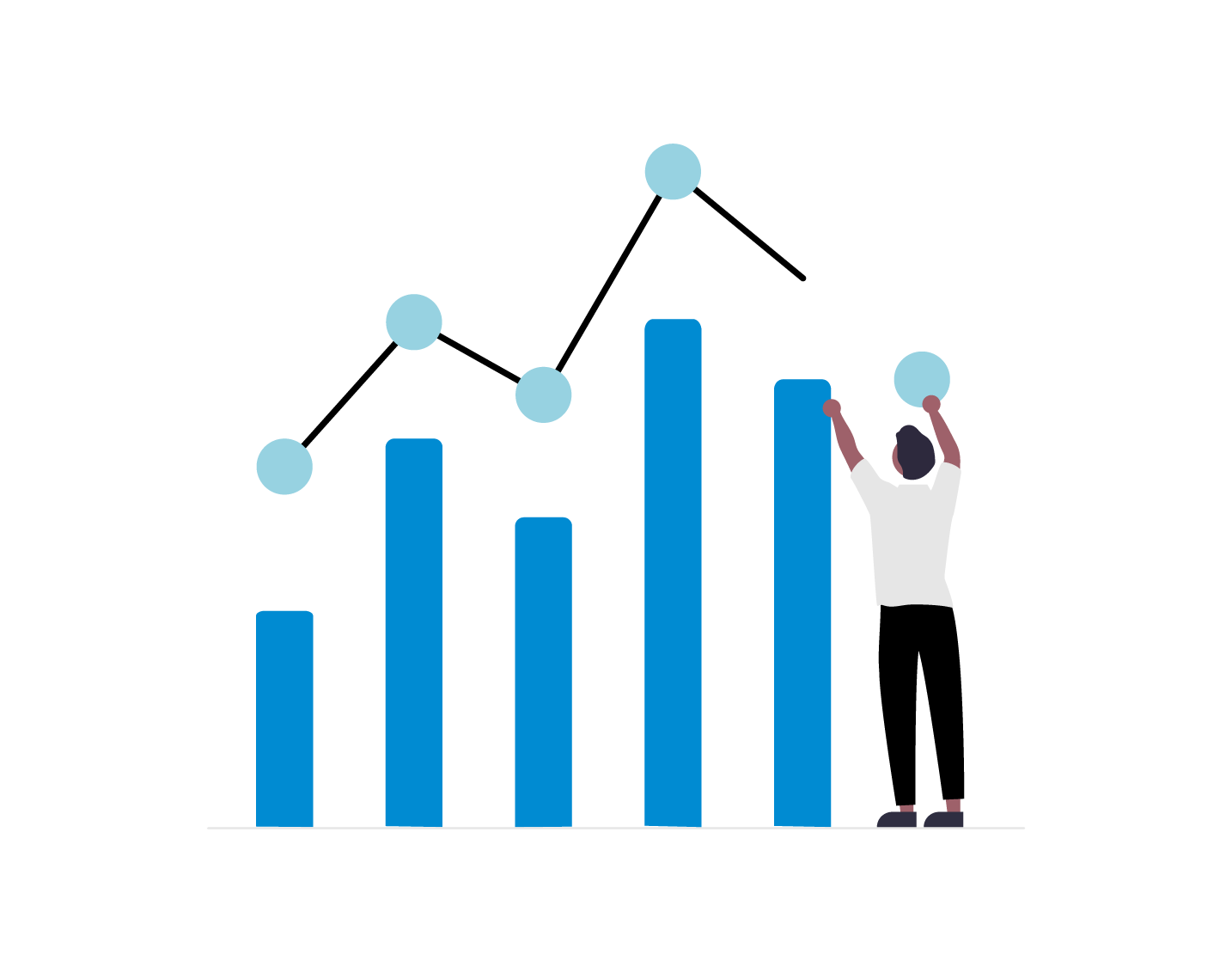
Download the ebook
▶️ Transform your Excel files into visual, interactive and navigable reports.
▶️ Learn how to create your first Power BI report in just 6 steps.
▶️ Enjoy Power BI's advantadges and turn data into complete stories.
Transform Excel Files into Power BI Reports: Download Our Free E-Book
Discover how to transform your Excel files into Power BI reports to enhance your company’s data analysis. Our e-book will guide you step by step to convert Excel to Power BI, creating interactive dashboards and automating your reports. Leverage the full potential of Power BI to visualize, analyze, and share your data efficiently, leaving behind Excel’s limitations.
With this guide, you’ll learn to migrate Excel to Power BI seamlessly, optimizing your processes and improving decision-making with visual and integrated reports. Additionally, explore the benefits of automating Excel reports with Power BI, ensuring access to up-to-date data and eliminating manual errors.
With this e-book, you can:
- Quickly convert Excel files into Power BI reports.
- Automate Excel reports with Power BI to save time.
- Integrate Excel with Power BI effortlessly.
- Create interactive dashboards from Excel.
- Enhance Excel data analysis with Power BI.
- Utilize Power BI tools for advanced analysis.
Key Features:
- Step-by-step guide to importing Excel data into Power BI.
- Tips to optimize Excel reports with Power BI.
- Best practices for integrating Excel with Power BI.
- Practical examples of Power BI dashboards from Excel.
- Detailed explanation on transforming Excel into Power BI for real-time analysis.
Download the e-book now and start transforming Excel into Power BI to boost your data analysis, create more efficient reports, and optimize your business information management.